如何在Google Spreadsheet上匯入JSON
如何在Google Spreadsheet上匯入JSON
開啟 Apps Script 編輯器
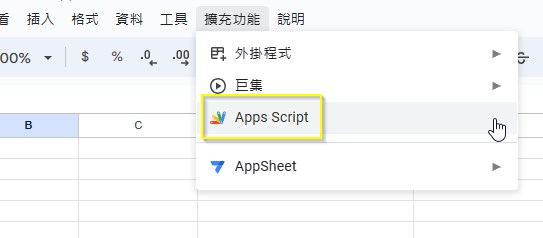
從Github上複製ImportJSON的Script
從paulgambill的 Github複製Script,連結如下:
https://gist.github.com/paulgambill/cacd19da95a1421d3164
同時將最上方的該Script名稱,命名為「ImportJson」
在Google Spreadsheet上使用ImportJSON
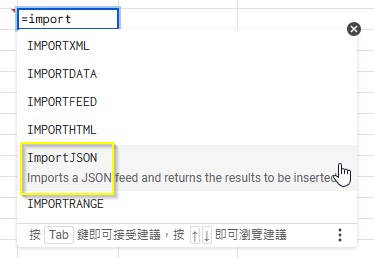
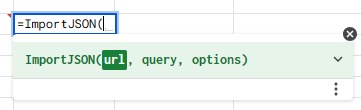
參數說明
url:取得JSON的url
query:comma-separated lists of paths to import
options:comma-separated list of options that alter processing of the data
大致透過以上的流程就可以匯入JSON囉
